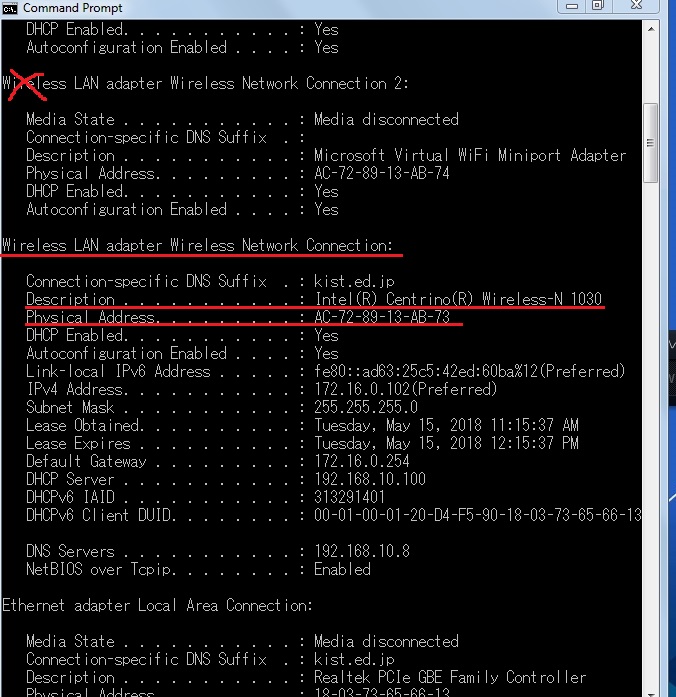How to find your Wireless MAC Address in Windows 10
1. Right Click on the Start menu
2. click Run  ,
,
3. type CMD 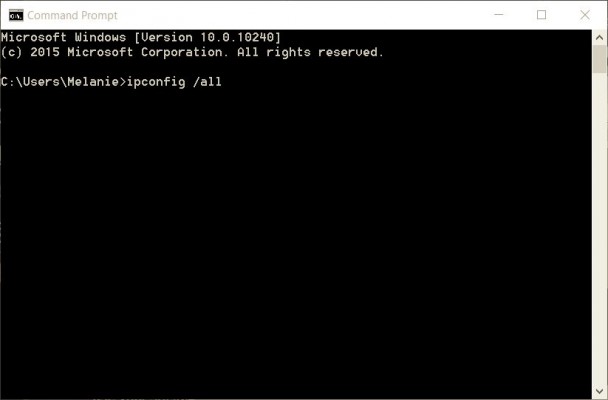 and click OK.
and click OK.
4. type ipconfig/all and here you can view the MAC address for your wireless WIFI. Take note that there will be sometimes a lot of connections, please choose the one without the description Virtual.